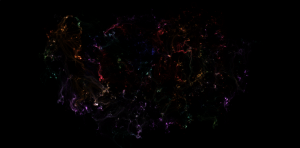
Not anything that Dave saw aboard the Discovery or on the other side of the Monolith, but rather a beautiful web-based tool for “drawing” your very own space background. It’s called Neonflames, which is an accurate enough description and it’s really easy to use. Just go to that link, click on one of the big circles of color, then click, hold and drag your mouse over the blank, black screen. What’s left behind in the wake of your cursor is procedurally generated star-filled nebula. Change colors and add as much as you’d like, then you can either click the “Share” button to upload your creation to Imgur.com, or click “Download”, like I did, to save your nebula to your computer so you can share it any way you’d like, or even make it your computer background.
It’s simple, pretty and kind of relaxing on a Friday when you should be working but aren’t.
And, yeah, I know this is a little weak, but I was traveling this past week, so this is the best I’ve got.
Go see Blade Runner 2049 tonight! And I’ll see you next week!

One Response
It's Filled With Stars! | Diary of a Network Geek
[…] This post originally appeared on Use Your Words. […]